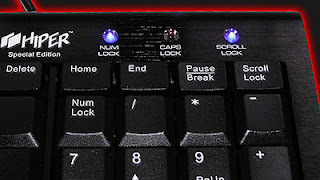 Today I will be showing you an interesting trick which will let your keyboard led light to dance. Basically we will be creating a vbscript to make caps lock, NUM lock and scroll lock to perform this trick. So lets get started.
Today I will be showing you an interesting trick which will let your keyboard led light to dance. Basically we will be creating a vbscript to make caps lock, NUM lock and scroll lock to perform this trick. So lets get started.How to do that ?
1. Open Notepad and copy below codes into it.
Set wshShell =wscript.CreateObject("WScript.Shell")dowscript.sleep 100wshshell.sendkeys "{CAPSLOCK}"wshshell.sendkeys "{NUMLOCK}"wshshell.sendkeys "{SCROLLLOCK}"loop
2. Then save this file as hc.vbs (.vbs is must)
3. Open your save file and see your keyboard led blinking like disco lights.
4. Isn't the funny :p but How Would you disable it from blinking :-| hey don't worry see below :p
How to disable blinking Led ?
1. First open Task Manager [Ctrl +alt+del ]
2. Then Go to process tab.
3. Select wscript.exe
4. Click on End process.
its a nice if you can't stop it or any issue comment and if you like it the like/share/ subscribe :p
Regards, to Danish Raza














 I am a pro-programmer of C++ ,php i can crack some softwares and am a web desighner .I AM also on
I am a pro-programmer of C++ ,php i can crack some softwares and am a web desighner .I AM also on
Wow, that's what I was searching for, what a data! present here at this web site, thanks admin of this web site.
ReplyDeleteAlso visit my blog: MintedPoker Offer